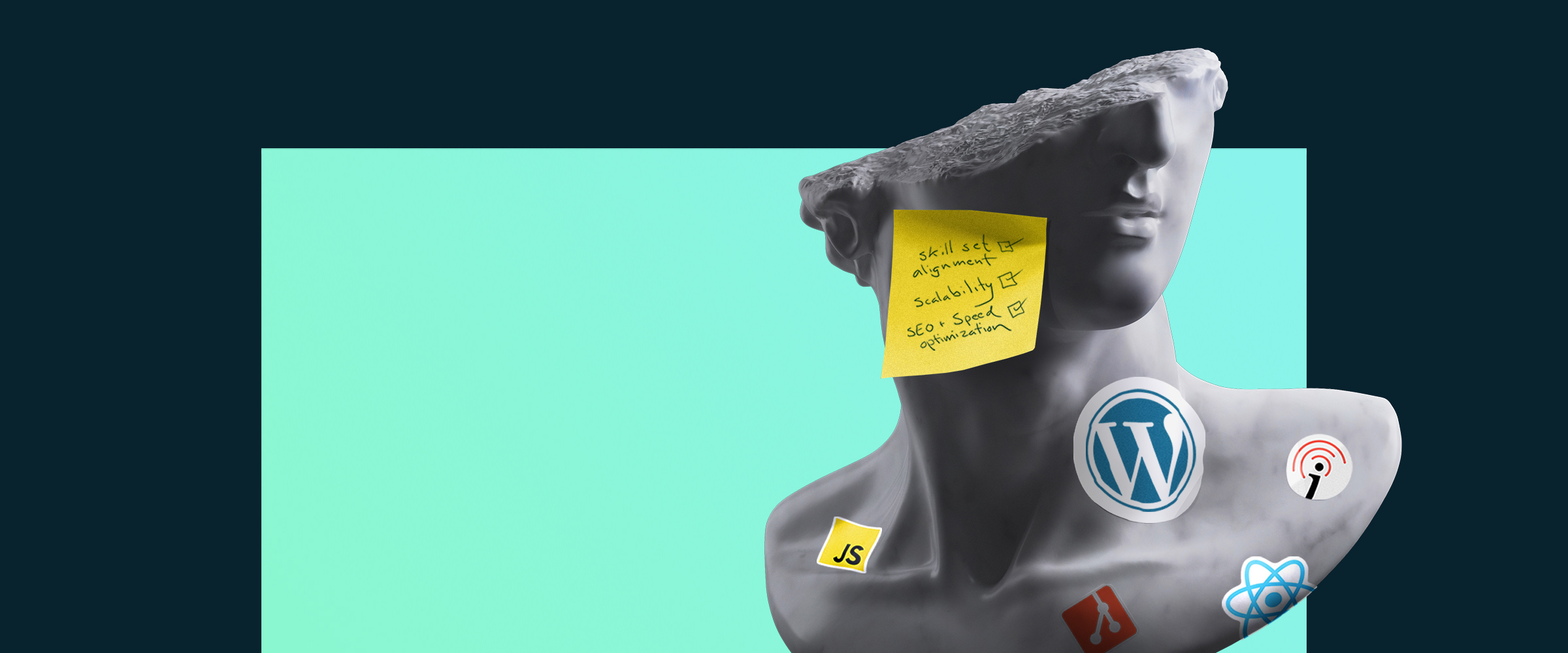
Engineering spotlight: Building a headless WordPress site
Learn why our development team chose to build a headless WordPress demo site as well as the technical ins and outs of how it came to life.
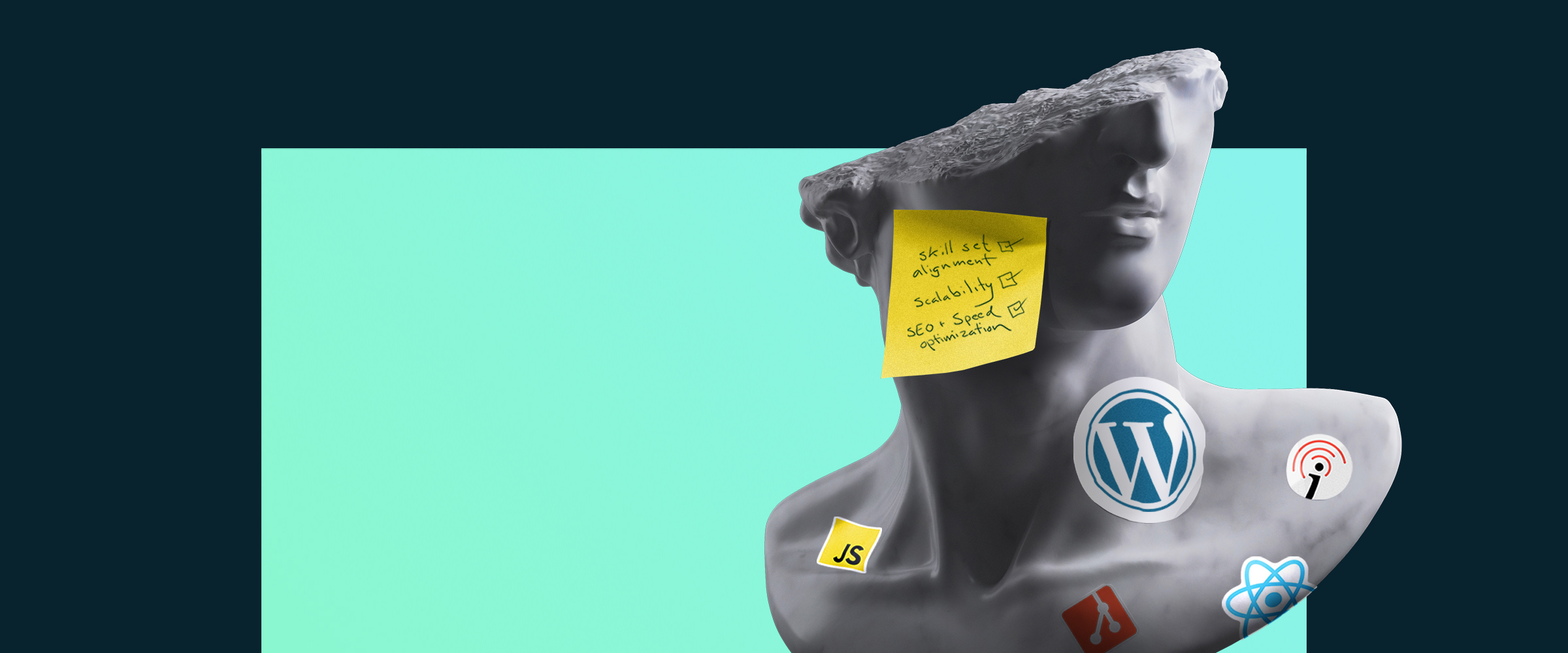
Learn why our development team chose to build a headless WordPress demo site as well as the technical ins and outs of how it came to life.