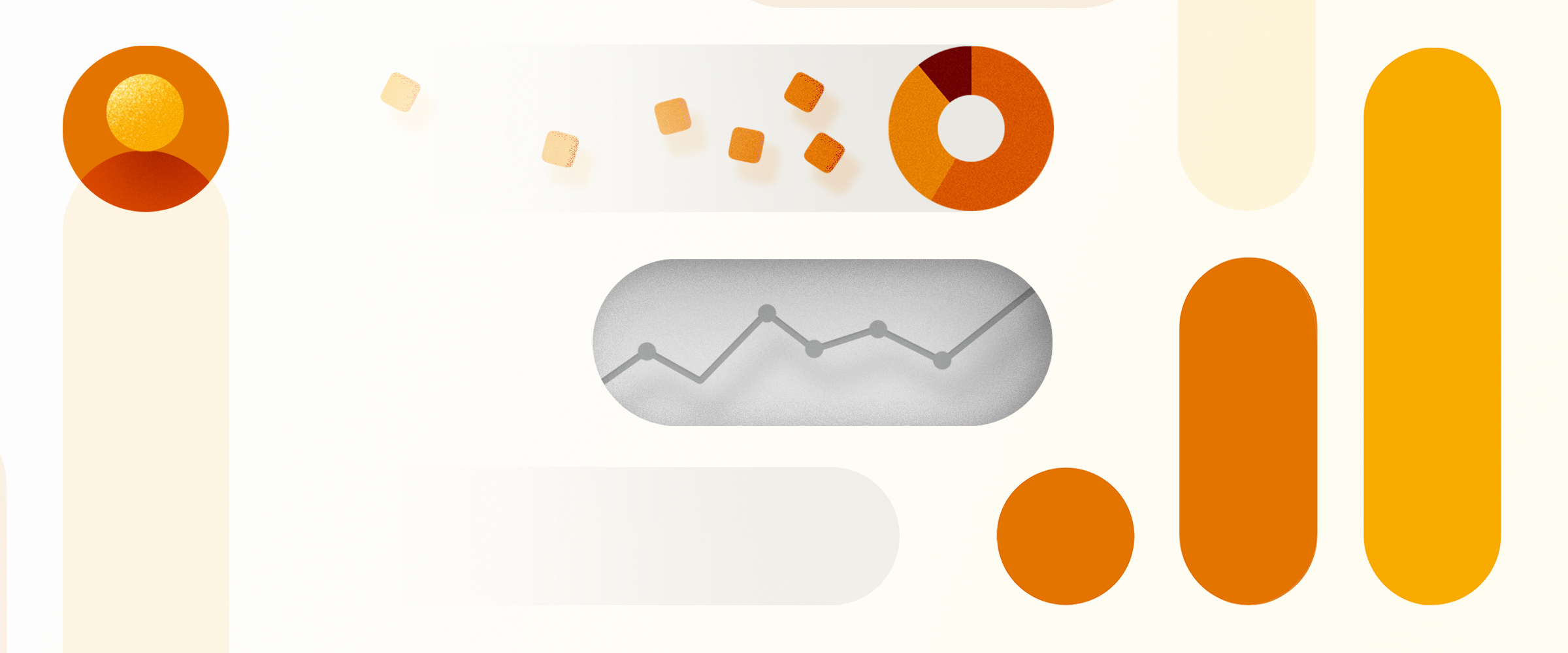
How to future-proof your Universal Analytics data
As a full-service digital agency partner, Imarc is prepared to help you make a smooth Universal Analytics data transition to GA4 before the July 1, 2024 deadline.
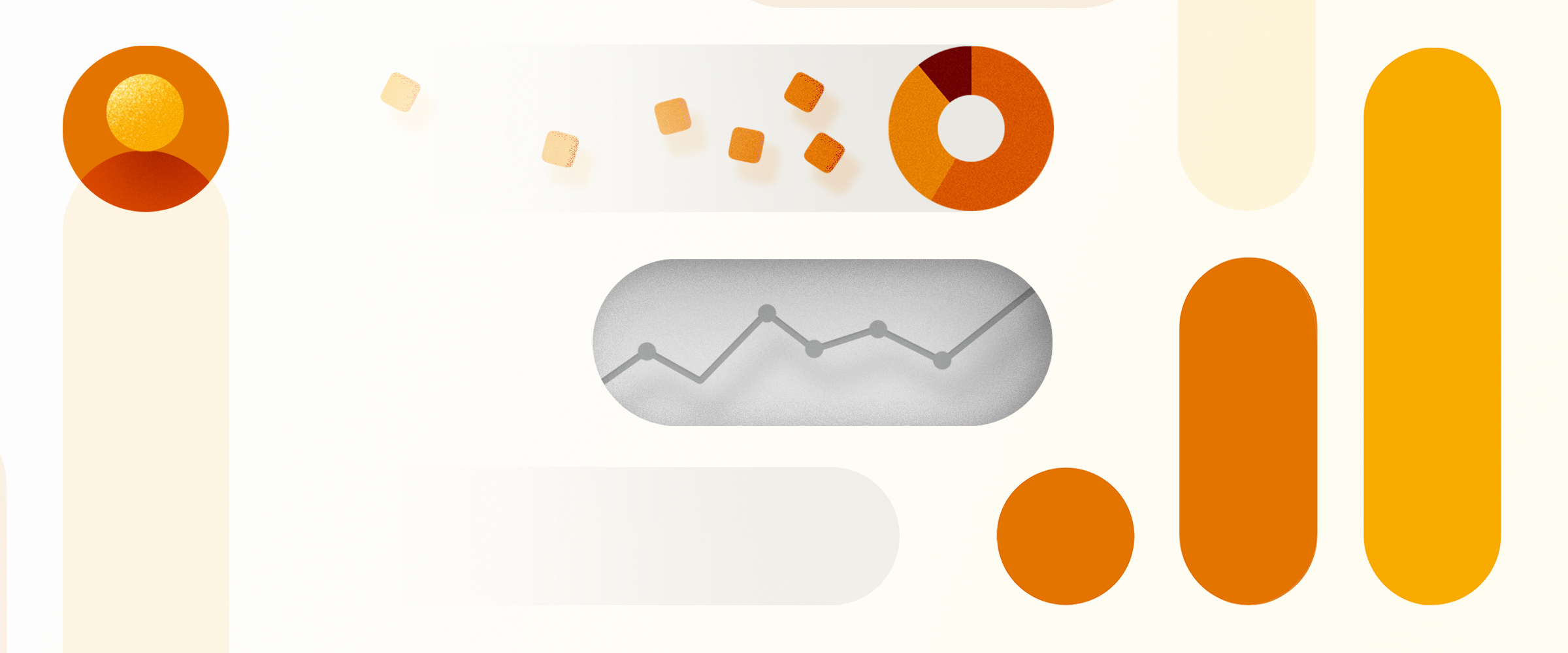
As a full-service digital agency partner, Imarc is prepared to help you make a smooth Universal Analytics data transition to GA4 before the July 1, 2024 deadline.