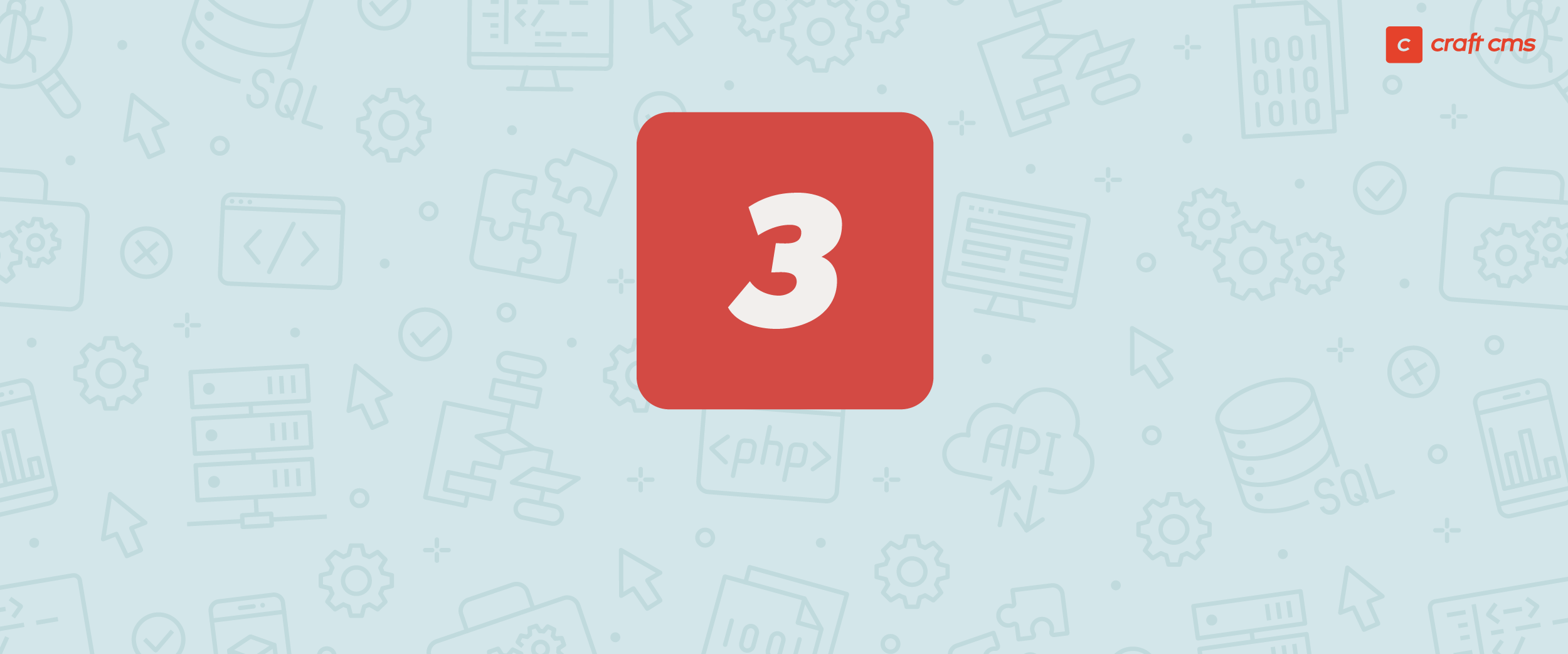
What you need to know about migrating your website to Craft 3
Estimated reading time:
2 minutes
2 minute read
Posted on Jul 7, 2022
Jul 7, 2022
With the launch of Craft 4 in April 2022, Craft 2 is no longer supported. It’s time for companies still using Craft 2 to upgrade their websites to Craft 3, and have a plan for when to migrate to Craft 4.


